latest update:2019-06-28 21:17:03
Rules and Regulations for Session
Instructions for oral presentations
Before the Conference
- You have 15 minutes for your presentation, including appropriately 4 minutes for Q&A and 1 minute for presenter change-over.
- Bring your presentation on a USB memory stick in MS-PowerPoint or Adobe PDF formats. You are suggested to save a copy of your presentation in your email so that it is stored online.
- The room at the venue (Room 237) has PowerPoint facilities. A conference assistant will be there to help you upload your presentation files in the right place in order to find them easily at the time of presentation.
- If you are using handouts, please give the materials to the conference assistant for distributing the materials in time.
At the Conference
- Please be at Room 237 a minimum of 10-15 minutes before the start of your session.
- Introduce yourself to the chair of your session and confirm your name details and the title of your presentation.
- Upload your presentation files to the presentation computers. If you need to present with your own equipment, bring your laptop and appropriate connector to the desk for testing ahead of the session. You are encouraged to encounter conference assistants for any technical problems.
- Please avoid blocking the view of the screen when you are demonstrating with the projector.
- Punctuality speaks of your respect for the audience. Your session chair will use cards with “3 minutes left,” “1 minute left” and “Stop now.” Please do not go over your allocated time.
- At the end of the session, please take any presentation materials away with you. Anything left at the end of the conference will be discarded.
Guidelines for session chairs
- Oral presentations have been allocated 15 minutes, including appropriately 4 minutes for Q&A and 1-minute turnaround time between presenters.
- Please arrive at the room (Room 237) 15 minutes before session starts.
- Familiarize yourself with the venue and equipment. Our conference assistants will be there to help at your discretion.
- Confirm the attendance of each presenter. Please make sure that you know how to pronounce each presenter’s name. Ensure all presenters have copied their presentation files to the presentation computer, or if they are using their own equipment that has been tested.
- A laptop or file installing can be set up for use as quickly as possible in the turnaround time between presentations.
- Introduce yourself to the audience and explain the time allocation at the beginning of each session.
- For each presentation, please introduce the presenter and his or her title to the audience, make sure the presenter adheres to the time limit by utilizing the warning system: “3 minutes left,” “1 minute left” and “Stop now.” If there is time left, please initiate a further discussion with relevant topics.
- Express appreciation to the presenters and the audience for their attention and, most importantly, conclude the session.
Schedule for oral presentation, DOWNLOAD
Please email us at (pptell2019@gmail.com) if you have any inquiries. Thank you!